Learning About My Health & Diagnosis

Learning About Changes in My Health
Learning about Your Diagnosis and Health Condition
- Learn the name of your health condition(s), its causes, possible complications, and how it might show up in your daily life.
- Know how to describe your health conditions to others.
- Know what symptoms to watch for and when and where to get help.
- Record all your diagnoses details in your Mywell Health – Health Profile.
- Keep a list on the Notes app on your phone under “My Health”.
- Write down any new symptoms in your Calendar app.
Asking Questions about Your Treatment Options
- Choose qualified and trusted health care professionals—such as your physician, nurse practitioner, and specialists—to learn more about your condition.
- Ask your physician or specialist for websites, handouts, or videos you should use to learn about your health condition.
- Ask about the possible progression of your condition and/or prognosis, keeping in mind that your response to your illness may be different from others.
- Explore your treatment options (such as medications, therapies, surgeries, or other remedies).
- Ask about the risks, benefits, and long-term effects of each treatment you are exploring.
- Record your questions and the answers in your Notes app or Health Profile. Make sure the people you are asking are trusted and qualified.
What is my condition called?
How does it make my mind or body work differently from others?
What are the signs and symptoms of my condition?
What symptoms might mean that I am getting sick or need help?
What are the treatments and medications I need? How do they each work?
What are the screening tests I need to monitor my condition? How often?
Do I need a special diet? Are there limits on my activities?
What else should I know about my condition?
Checking the Accuracy of Your Health Information
- Ask your physician and other health care professionals for clarification of information you have collected. Get a second opinion if needed.
- Use trusted sources like government health or well-known medical organizations’ sites. Check if the information is from reliable, peer-reviewed medical journals.
- Try to avoid sources that promote products or services without evidence or valid clinical studies.
- Ask about your physician’s copy of your electronic health record (EMR) -make sure the information in your EMR matches your personal health profile.
Tip
Check out the Mywell Health Resource Kit for any terms you do not understand. Use the Adult Toolbox to link directly to popular tools and youth websites.
Adult Toolbox
Using Your Phone
![]()
![]()
Start a Health Diary in your Notes App and list your
- Health Conditions.
- Medications (dosage & times taken).
- Symptoms to watch for.
Photo app – to take pictures of your medications including vitamins, supplements and all over the counter drugs.
Testimonial
“As a physician in both emergency and private practice, I see firsthand the stress BC’s health care system faces due to a shortage of family physicians. I support Mywell Health because it educates the public on how to take charge of their health, especially if waiting for a physician or nurse practitioner assignment. It is beneficial for everyone to keep an up-to-date personal health profile and share it with health care professionals or people involved in their care. It is usually only the patient or a very involved health advocate who has the complete picture of a person’s health. If patients come in to receive care and can answer questions about their health it can help with the accuracy and effectiveness of their treatments.”
Completing a Personal Health Profile

What is a Personal Health Profile
Collecting Your Health Information
Know that you are most likely the only person who knows your complete health journey.
- Ask your physician and other health care professionals for clarification of information you have collected. Get a second opinion if needed.
- Look up trustworthy info about your condition on research-based sites such as Healthlink BC.
- Learn how to collect your personal health information from Health-Gateway BC , a digital program funded by the Government of BC.
- Sign up for My Care-Compass to see your lab results.
- Ask your pharmacist for a print-out of your past & present medications or print off your medication history from Health Gateway BC.
- Get a copy of the test or imaging results (such as Xray, Ultrasound, CT Scan, or MRI). Record your physician’s or specialist’s explanation of the results.
- Keep and review the pharmacy handouts you are given.
- Scan any documents you do collect into your digital Mywell Health files and/or print them for your Mywell Health binder.
Building Your Own Health Profile
Mywell Health has created a fillable PDF for you to complete your own Health Profile. Everyone should have their own that is up-to-date and accessible in print or digitally.
Step 1: Watch the video “How to Complete A Health Profile.
Step 2: Download the Health Profile fillable PDF tool and save it to your personal files.
Step 3: Open the Health Profile document and insert your name and date.
Step 4: Fill in the fields as you are able based on the information you have gathered. Collect information from your physican and health care professionals. As well as online government sites.
Step 5: Save and update this document as you learn and record new information. Be sure to change the date each time you make updates.
Step 6: Save your updated Health Profile file to the cloud-based storage you use. Learn how to access it from your phone so you can view the information anytime, 24/7.
Understanding the Benefits of a Health Profile
A personal health profile is a detailed and up to date record of your health information. Learn how it can help you get safer and faster care, especially in case of emergencies.
Supports Your Self-Advocacy & Voice in Your Health
- Can help you understand your health information better.
- Gives you confidence to ask questions and speak up.
- Puts you more in control of your health decisions.
- Helps physicians understand your health quickly when you are traveling or in a new place.
Better Communication
- Physician offices, clinics, urgent care, and emergency rooms do not always share records.
- Your health profile can help health care professionals know your health history right away.
- When you are in pain, stressed, or confused, written information helps avoid delays.
- Can be very helpful for people with communication or language barriers, anxiety, or pain.
- Should include your emergency contacts, care wishes, advance directives, and organ donation information.
Medication Safety
- Keep a clear, updated list of all medicines you take, including prescriptions, over-the-counter (OTC) drugs, vitamins, and herbs.
- Can help prevent prescribing or mixing medicines that should not go together.
Faster Help in Emergencies
- Emergency staff can quickly see your allergies, medical conditions, and medications.
- Lists important health history items like past illnesses, surgeries, and drug reactions.
- Can help prevent repeat tests or treatments that are not right for you.
Better Team Care
- Helps family members or caregivers share the right information to care professionals.
- Allows physicians, nurses, specialists, and pharmacists to work from the same information.
- Helps track your health conditions, treatments, and changes over time.
Using Your Health Profile
- Update your health profile with any new information or changes.
- Save your completed changes in your health profile to your cloud storage.
- Ensure you have your cloud storage app on your phone.
- Practice accessing your health profile on your phone.
- Share your health profile with your physician, specialist, nurse practitioner and health care professionals supporting your care.
“It is important to gather all your health information in one place. In most cases, you are the only person who knows your complete health journey. Your health journey includes your current diagnosis, symptoms, side effects, treatments, hospitalizations, surgeries, allergies and sensitivities, sexual health, emotional health, family health history and more. As you gather your information, record it in your Health Profile and save it to your Mywell Health print and/or digital files.”
Tip
Be patient with yourself. Creating a complete and accurate personal Health Profile takes time. Do it in steps. Fill in what you know, talk to your physician, search online sites as you are able.
Adult Toolbox
Using Your Phone
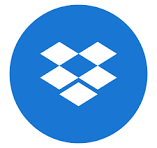

![]()

Save your updated Health Profile to your cloud-based storage. Save it to your phone so you have access 24/7.
Notes app to list your health conditions & record your medications.
Alarm app to remind you to take your medications.
![]() Testimonial
Testimonial
“My desk had become cluttered with business cards, handouts, lab tests reports, and prescriptions, both current and outdated. Feeling overwhelmed by the chaos, I turned to Mywell Health for assistance in organizing all this information. Using the free health profile, I organized all my health information. I downloaded all the emails and attachments I had recieved from my medical team and saved them using the Mywell Health topic headings into Dropbox. I scanned in the print materials I had as well and shared the files with my mom who is my health advocate. Best of all, I can access my health information whenever I need it from my phone.”
Self-Advocacy, Decision-Making & Consent

Being a Self-Advocate
Using Self-Advocacy & Decision-Making Skills
Understanding your health condition helps you advocate for yourself and take an active role in your care. It is important that you see yourself as a partner in your health care and the health care system.
- Learn about self-advocacy in the resource kit.
- Learn about your patient rights as well as your responsibilities.
- Ask questions to clarify what you do not understand, including treatment options and long-term concerns.
- Discuss strategies with your health professionals on ways to manage and reduce your symptoms and side effects from medications and treatments.
- Write down your questions and practice asking them with a trusted friend to build your confidence.
Practicing Decision-Making
- Be assured that this is your personal health journey, and you have the legal right to ask questions.
- Express your decisions for medications, surgery, treatment options, therapies, organ donation, blood transfusions, and more.
- Learn how the health care system works in your community such as who to call, email, or visit for different concerns.
- Know how to use urgent care and emergency services effectively.
- Talk with your physician and specialist to know who to call for what and when.
Knowing About Your Rights & Responsibilities as a Patient
- Learn about the laws around patient rights and privacy and confidentiality in BC.
- Share with others how you want to be involved in your health care and decision making.
- Know that you have the right to access insured health care services, without discrimination.
- Understand that informed consent means that you can accept, refuse, or discontinue treatments at any time.
- Make informed health care decisions, with the support of others, if needed.
- Choose a health advocate – someone you trust who can support you in gathering health information and learning about your choices.
- Learn about what it means to be ‘partners in care’.
“I am aware that understanding my health condition helps me advocate for myself. I think it is important that you see yourself as a partner in your health care and the health care system – even if it can be frustrating at times. In my experience, it is a good idea not to be alone, but rather to have a health advocate you trust to be by your side, follow you to appointments, and help you make decisions as needed.”
Tip
Learn about partners in care and how being an active participant in your care can improve your health care experience.
Adult Toolbox
Using Your Phone
![]()

Notes app to list your questions and professional’s responses.
Contacts app to list for all your physicians, health care professionals, care partners, and emergency contacts.
Testimonial
“As an adult with a chronic health condition for the past 47 years, I struggle to keep up with the constant changes in the health care system. Managing physician and specialist visits, referrals, tests, and understanding results feels like a full-time job. Even with my health care background, it’s still tough to ask for help, deal with long wait times, and get the information I need to make informed decisions. That’s why I got involved with Mywell Health. It provides a platform to learn about health conditions, the health care system, and personal rights through trusted, evidence-based resources. As a health educator and coach, I see the value in building self-advocacy skills to strengthen my voice in what I want and how to get the care I need.”
Tips for Health Care Visits

Tips for Health Care Visits
Preparing for Your Health Care Visit
- Know that most visits are scheduled for 10 minutes to address 1-2 questions. (You may be able to book a longer appointment if you have complex health issues).
- Learn the roles of different professionals (such as a physician, nurse practitioner, or specialist) and what care and advice they can and cannot provide.
- Make sure your updated Health Profile and Medication List are accessible from your phone.
- Use your phone’s Notes app to list your symptoms, concerns, and questions.
- Review your medications, recent test results, and any referrals.
- Bring your personal/provincial health number (PHN) that is on your BC Services Card or Driver’s License.
- Plan and write down the (2) questions you want answered in your Notes app or on paper.
- Bring a person you trust to be your health advocate to remind you of your questions and offer support, if needed.
Participating in Your Health Care Visit
- Sit close to your physician, make eye contact, and let them know you have questions.
- Ask if you can record the visit or specific information being given on your phone.
- Request clear explanations of medical terms, tests, results, medications, and treatments.
- Take notes into your Notes app on your phone or ask if you can record the visit.
- Be confident in sharing with professionals how you want to be treated, such as how you want to be spoken to and the time you need to make informed decisions.
- Ask for written explanations to your questions. Ask for a print copy of the information discussed or have them email you a copy.
- Ensure all your questions are answered before you leave.
Getting a Referral to a Specialist
- Ask your physician or nurse practitioner why you are getting a referral to a specialist?
- Talk about their location, the hospital they admit to, and length of wait times.
- Know how to follow-up on a referral.
- Ask for available dates and request to be added to the cancellation list to get the earliest appointment available.
Know What to Bring to a Health Care Visit
- Personal/ provincial health number on your Driver’s license or BC Services card.
- Updated health profile.
- Updated medication list (including OTC, herbs, supplements, and vitamins).
- List of questions and goals for the visit.
- Your health advocate to take notes, record instructions, and offer support.
“When you go to a health care visit, you have to make the most of it by being prepared and knowing what you want to talk about. Remember, in our current health care system – you only have 15 minutes booked to see your physician or specialist. They are going to focus on 1-2 issues only. If you have a nurse practitioner – you might have more time. It is helpful to write your questions on paper or in your phone ahead of time. It is important to speak up about what you need or don’t understand. Before you leave, make sure you have a plan that makes sense to you and that you know what happens next.”
Tip
Learn how to follow up on a referral.
1) Confirm that the referral was sent.
2) Call the referred office to ensure they received it.
3)Ask for available dates and request to be added to the cancellation list.
Adult Toolbox
Using Your Phone
![]()
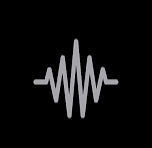


![]()
Notes app for your list of questions and a place to record the answers.
Cloud storage app access to your Health Profile.
Voice memos app to record your visit and any teaching, with permission.
Search and save/bookmark websites or information suggested.
Photos app to take pictures of handouts or websites suggested by your physician.
Using Free Phone Apps to Track My Health

Using Free Phone Apps to Track My Health
Using Your Notes App
- Start by dedicating a page/folder to “My Health” and listing your health conditions.
- Use your Notes app to track your symptoms—what it feels like, when it starts, what you were doing when it started, and any patterns.
- Watch for big changes in your energy, weight, sleep, stress, or diet.
- Start and keep an updated medication list, when you take them, and their dosages—use it to jot down reactions to new medications (this includes all over the Counter (OTC) drugs, herbs, supplements, and vitamins).
- Have a questions and answers section. Review it before and use it during health care visits.
- Know that you can attach documents, photos, screen shots and audio clips into your Notes app files.
- Know that the date and time are automatically stamped on your notes – an added bonus.
Using Your Contacts App
- Create a new list for health care and other professionals.
- Record their name, phone, email, services they provide you and how best to contact them.
- If a health care professional, consider including the date of your last visit and for why you were seen.
- List your emergency contacts and all people you consider your care partners.
- Learn more about who should be in your contacts list for your health and lifestyle planning in ‘My People’.
Keeping a Health Calendar
- Use what works for you—phone apps like Google or iCloud Calendar, or a paper calendar that you can keep in a visible spot.
- Track appointments with date, time, and location – note if it’s in-person, phone, or video.
- Medication schedule (especially if there are any changes).
- Track any new symptoms or health changes—don’t forget to follow up and record if you are feeling better after treatments.
- List vaccinations, bloodwork, tests, checkups, and screening tests.
- Log your health goals and wins (like better sleep, eating well, less stress, more activity).
- Consider recording your emotional health – positive and negative days or triggers.
- Share your calendar with a care partner or health advocate if helpful.
- Use it alongside your Health Profile to see what’s working and what’s not.
- Think about colour coding your health calendar for different ‘categories’ to make it easier to spot what you’re looking for.
Using Reminders, Audio, & Photo Apps
Check out different ways you can use the apps on your phone or iPad to help track your health.
Photo app
Take pictures of
- Personal/ Provincial Health Number (PIN)
- Medication list
- Physical symptoms like rashes, bruises, etc. over time.
- Paper requisitions for labs or other tests.
Reminder/Alarm app
- Set repeating reminders for routines like taking your meds every day and at what time, to drink water or take a break for a meal, if sitting/studying when move your body, or anything else that you think would be good for you!
- Reminders to book follow up appointments, get bloodwork, and to refill medications.
Voice Memos
- Ask for permission to record your health appointments and any health teaching.
- Record any changes in your symptoms or health. Include changes that are improving your health.
Using Cloud-based Access to Your Health Profile
- Download the Mywell Health – Health Profile and follow the steps to complete it.
- Update your health profile with any new information or changes as they occur.
- Save your completed changes in your Health Profile to your cloud storage (like iCloud or Dropbox).
- Ensure you have the storage app for your prefered cloud storage on your phone (if you have an iPhone, you probably already have the “Files” app downloaded).
- Practice accessing your health profile on your phone.
- Share your health profile with your trusted family members, physician, specialist, nurse practitioner and health care professionals in case of an emergency or in supporting your care.
“Consider using the free apps on your phone as your organizational tools for tracking your symptoms, side effects , as well as your positive health changes and goals. The free apps include calendars, notes, contacts, audios for recording, alerts/ alarms, photos, and more. Be aware though that your phone data is not always secure. Think about backing it up on your home computer. Learn about ways to use these apps in a way that best works for you and supports your health and wellness management.”
Tip
Use your phone and or iPad and all its free apps to help manage your health and wellness. Learn how to use your calendar, notes, audio, alerts, and photos apps to record and share your health information. Remember, a backup is a good idea – on paper or your home computer.
Adult Toolbox
Using Your Phone for Health Planning
- Manage your health & information.
- Prepare for health care visits.
- Record information about your health.
- Have access to your health. information 24/7.
Testimonial
“I keep a health calendar on my phone – easy to set up on google. I share it with my sister who is my health advocate. As I book an appointment, usually before I leave the clinic, I put it into my phone as well as all the lab work, medical scans and treatments I have to get. That way, at a glance, my sisters is aware of what is going on with me and she can schedule when and if she can help. I usually don’t need her to be with me but it is nice to know she is aware and there if I do need the support”.









